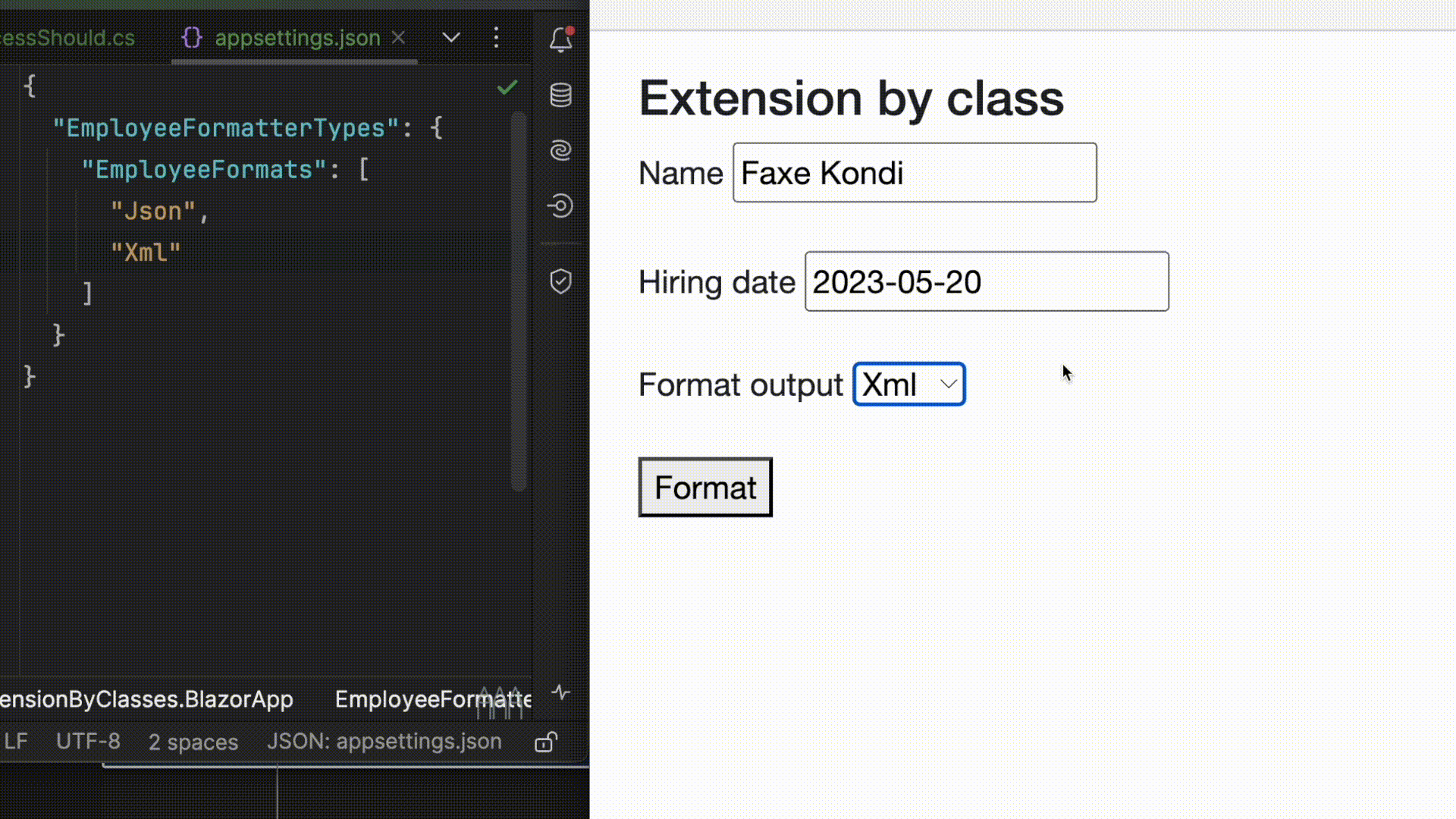
풀이 가능한, 유지보수 가능한 소프트웨어 작성의 중요성을 거의 모든 사람이 인정한다면, 개발자들이 왜 if-else 문과 같은 전통적인 분기를 계속 사용하는지 궁금해질 때가 자연스러울 것입니다.
처음에는 if-else가 모든 개발자의 프로그래밍 101 교육의 일부입니다. 모든 사람이 배웁니다. 처음에는 쉽게 구현할 수 있으며 (처음에는) 잘 읽힙니다 (추가 조건이 추가될 때까지).
그러나 지속적인 경험을 통해 초록색 필드 프로젝트를 만들고 다른 사람의 코드를 유지 보수한 후 전통적인 분기가 일으키는 문제와 그것이 속도에 미치는 심각한 영향을 직접 경험했습니다.
if-else 및 switch case를 작성하는 것은 시스템이 수명 동안 어떻게 변할지 분석하고 예측하는 노력을 피하는 것입니다.
코드로 들어가기 전에, 실행 경로를 하드코딩하는 몇 가지 이유를 나열해 볼게요.
- 각 if, else if, else 및 switch case는 새로운 조건문을 기존 분기에 추가하는 영향을 효과적으로 이해하기 어렵게 만드는 불필요한 순환 복잡성을 추가합니다.
- if, else if, else, switch case는 종종 막대한 다형성이 아니며 바탕이 튼튼한 구조라 할 수 없습니다.
- 전통적인 분기 기술을 사용하여 새로운 기능을 구현하면 코드가 지나치게 부풀려집니다.
- 분기 결합 의존성을 만들 가능성이 높습니다. 즉, 예를 들어 특정 분기에서만 사용되는 생성자 의존성 또는 메서드 인수가 있을 수 있습니다.
- 특정 분기에서 사용되지 않는 분기 의존성에 대해 생성자 인수로 null을 전달하는 어색한 테스트를 작성해야 합니다.
- 계속해서 새로운 If를 덧붙이는 것은 기존 코드를 수정하므로 SOLID의 개방/폐쇄 원칙을 위반합니다.
- 단일 클래스에 더 많은 기능을 추가하면 협업 확장성이 줄어들어 충돌 발생 가능성이 높아집니다.
- 새로운 기능을 추가하려면 기존 코드를 수정해야 하며, 이에 대응하여 동일한 메서드에 추가 단위 테스트를 추가하고 전체 회귀 테스트를 수행해야 합니다.
- 버그 수정은 버그와 관련이 없는 분기 코드를 수정해야 하기 때문에 위험합니다.
솔직히 말해서 전통적인 분기가 대체로 좋지 않은 아이디어임을 긴 시간 동안 설명할 수 있어요. 이것은 제 마음에 떠오르는 첫 번째 몇 가지 문제에 불과합니다.
else if와 switch 케이스를 사용하는 유일한 이유는 주니어 개발자들이 이해하기 쉽도록 코드를 작성하기 위한 것이지만, 이는 사실 좋은 아이디어가 아니며, 결국 사용하지 않게 될 코드 최적화에 대한 문제도 발생할 수 있습니다.
문제를 들어 설명한 코드 몇 가지를 살펴보도록 하겠습니다.
문제 소개
전통적인 분기 처리를 비판하고 해당 방법이 왜 나쁜 습관인지 몇 마디로 말하는 것은 쉽습니다. 하지만 이를 더 명확하게 이해하기 위해 몇 가지 예시를 살펴보는 것은 어떨까요?
간단하면서도 설명적인 것을 유지하며, 웹 응용 프로그램에서 주어진 객체 유형에 대해 다양한 출력 형식을 생성할 수 있는 서비스를 개발해야 한다고 상상해봅시다. 사용자는 표시할 형식을 선택할 수 있습니다.
이 예시에서는 시작으로 Employee 클래스를 가져가 JSON 또는 XML로 출력해야 합니다.
우리가 여기서 구축하는 것은 중요하지 않다는 것을 염두에 두세요. 중요한 것은 개념, 기술, 및 접근 방식입니다.
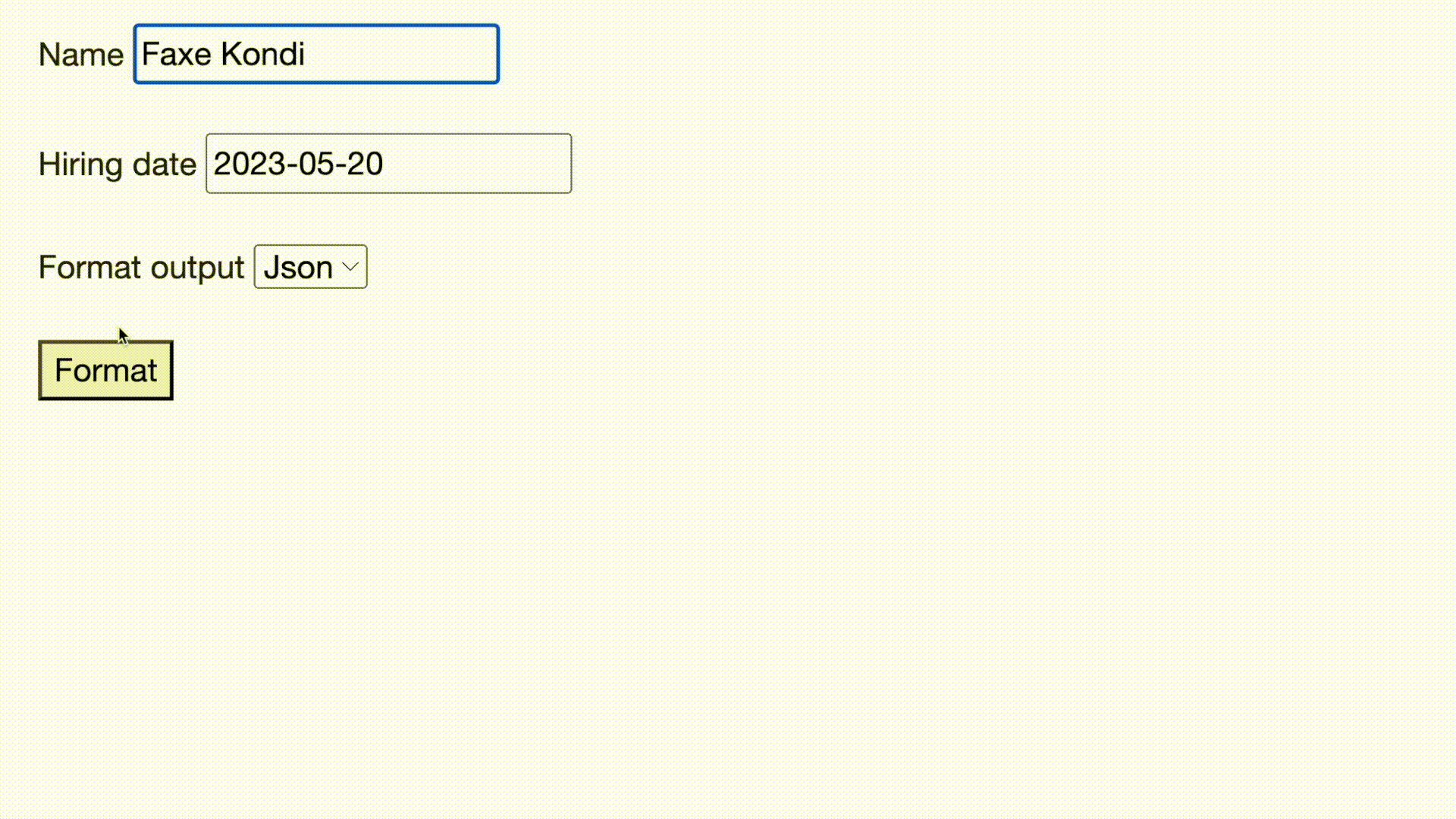
쉽죠.
Employee 클래스, OutputFormat를 선택하는 enum 및 EmployeeFormatter가 필요합니다. 아래 코드를 한 번 읽어보세요.
public class Employee
{
public Employee() : this(Guid.NewGuid()) { }
public Employee(Guid id) => Id = id;
public Guid Id { get; }
public string Name { get; init; }
public DateOnly HiringDate { get; init; }
}
public enum OutputFormat
{
Json,
Xml,
}
public class EmployeeFormatter
{
// 프런트 엔드에서 사용 가능한 형식을 얻는 데 사용됩니다
public IReadOnlyList<string> GetAvailableFormats()
{
return Enum.GetNames(typeof(OutputFormat));
}
public string Format(Employee employee, OutputFormat format)
{
if (format == OutputFormat.Json)
{
JsonSerializerOptions jsonOptions = new()
{
PropertyNamingPolicy = JsonNamingPolicy.CamelCase,
WriteIndented = true
};
return JsonSerializer.Serialize(employee, jsonOptions);
}
else if (format == OutputFormat.Xml)
{
XmlWriterSettings xmlSettings = new()
{
Indent = true,
NewLineChars = Environment.NewLine,
NewLineHandling = NewLineHandling.Replace,
OmitXmlDeclaration = false
};
EmployeeXml employeeXml = EmployeeXml.FromEmployee(employee);
var xmlSerializer = new XmlSerializer(employeeXml.GetType());
using var writer = new StringWriter();
using var xmlWriter = XmlWriter.Create(writer, xmlSettings);
xmlSerializer.Serialize(xmlWriter, employeeXml);
return writer.ToString();
}
else
{
return "";
}
}
/// <summary>
/// 이 유형은 format == OutputFormat.Xml 분기에서만 사용됩니다.
/// </summary>
[XmlType(typeName: "Employee")]
public record EmployeeXml
{
[XmlElement]
public Guid Id { get; set; }
[XmlElement]
public string Name { get; set; }
[XmlElement]
public DateTime HiringDate { get; set; }
public static EmployeeXml FromEmployee(Employee employee)
{
return new EmployeeXml
{
Id = employee.Id,
Name = employee.Name,
HiringDate = new DateTime(employee.HiringDate, TimeOnly.MinValue)
};
}
}
}
따라서 프런트 엔드에서는 사용 가능한 형식을 표시할 때 GetAvailableFormats 메서드를 사용하고, Format(employee, outputFormat)는 형식화된 결과를 생성합니다.
분기 구현에서 형식 메서드를 제거하면 다음과 같이 남게 됩니다:
public string Format(Employee employee, OutputFormat outputFormat)
{
if (outputFormat == OutputFormat.Json)
{
}
else if (outputFormat == OutputFormat.Xml)
{
}
else
{
}
}
이 시점에서 쉽게 이해할 수 있고 문제가 많이 발생하지 않습니다. 이제 또 다른 형식을 추가해보세요. 예를 들어 PDF 형식을 추가한다면 어떤 일이 일어나는지 살펴보세요.
public enum OutputFormat
{
Json,
Xml,
Pdf // ← 새로운 형식
}
public string Format(Employee employee, OutputFormat outputFormat)
{
if (outputFormat == OutputFormat.Json)
{
// json 구현
}
else if (outputFormat == OutputFormat.Xml)
{
// xml 구현
}
else if (outputFormat == OutputFormat.Pdf) // ← 새로운 형식
{
// pdf 구현
}
else
{
}
}
여러 곳에서 코드를 수정해야 했고, 사이클로매틱 복잡성이 증가했으며 완전히 다른 출력을 기대하는 동일한 메서드에 대해 더 많은 단위 테스트를 추가해야 했습니다.
무엇보다도, 이는 극히 순진한 구현 방식입니다. 다른 형식을 추가하거나 형식을 갑자기 켜고 끌 때 어떤 일이 발생하는지 상상해보십시오.
클래스 추출 리팩터링을 통해 복잡성을 줄이려는 시도
약간의 경험을 쌓은 주니어 개발자는 클래스 추출 및 의존성 주입 리팩터링과 같은 명백한 리팩터링 기술을 적용하기만 하면 반환하고 있는 것 같습니다.
자, 이제 빠르게 시도해보고 코드 품질에 어떤 영향을 미치는지 확인해보겠어요. 전체 코드를 작성하지는 않겠지만 아마도 의도는 전달될 거에요.
public interface IEmployeeFormatter {
Format(Employee employee);
}
// 구현은 간결함을 위해 생략했습니다.
public class EmployeeJsonFormatter : IEmployeeFormatter {}
public class EmployeeXmlFormatter : IEmployeeFormatter {}
public class EmployeePdfFormatter : IEmployeeFormatter{}
public class EmployeeFormatter {
public EmployeeFormatter(
EmployeeJsonFormatter json,
EmployeeXmlFormatter xml,
EmployeePdfFormatter pdf) {
// 필드 설정
}
}
public string Format(Employee employee, OutputFormat outputFormat)
{
if (outputFormat == OutputFormat.Json)
{
return json.Format(employee);
}
else if (outputFormat == OutputFormat.Xml)
{
return xml.Format(employee)
}
else if (outputFormat == OutputFormat.Xml)
{
return pdf.Format(employee)
}
else
{
// 다른 작업
}
}
실제 형식 지정 로직을 별도의 클래스로 이동하는 것 외에는 거의 변경 사항이 없었어요. 이것은 EmployeeFormatter를 "깔끔하게" 유지하고 가독성을 높이는 데 도움이 됩니다.
위의 코드 예제에서 아주 중요한 특징을 발견하셨나요? 각 종속성은 분기간 독립적으로 단 한 번만 사용됩니다. 우리는 효과적으로 분기에 결합된 종속성으로 리팩터링했어요.
또한, 저희 테스트는 null 종속성으로 인해 문제를 겪고 있습니다:
[Fact]
public void FormatEmployeeAsPdf()
{
// Arrange
var formatter = new PdfFormatter();
var employee = new Employee
{
Name = "Faxe Kondi",
HiringDate = new DateOnly(2023, 5, 20)
};
var sut = new EmployeeFormatter(
null, // ←
null, // ←
formatter // 유일하게 중요한 종속성
);
// Act
string result = sut.Format(employee, OutputFormat.Pdf);
// Assert
// 일부 어서션
}
EmployeeFormatter 생성자에 두 개의 null을 전달하고 있음을 주목해 주세요. 이것은 분명히 코드 냄새가 나고 매우 손상되기 쉬운 테스트를 만듭니다.
협업적 확장성 역시 문제가 됩니다.
많은 개발자들이 이를 충분히 만족스럽게 여기고 리팩토링이 성공했다고 말할 것입니다.
하지만 상상해보세요. 어느 한 명의 개발자가 새로운 형식을 추가해야 하고, 다른 개발자가 응용 프로그램을 재시작하지 않고 형식을 켜고 끌 수 있도록 작업해야 하는 시나리오를 생각해보세요.
두 개발자는 기존의 if-else 문에 새로운 생성자 매개변수와 조건부 요구 사항을 추가하기로 결정했습니다. EmployeeFormatter를 새로 생성하는 모든 테스트를 수정해야 하며 충돌이 발생할 수 있습니다.
유연한 조건부 실행 다루기.
좋아요, 각 branch를 별도의 클래스로 추출하는 것은 올바른 방향으로 나아간 것이었습니다. 이제 유연성과 확장성을 허용하기 위해 if, else-if, else를 제거하기만 하면 됩니다.
먼저 enum OutputFormat을 제거하고 각 구체적인 "포매터"가 어떤 형식을 출력할 수 있는지 알려주도록 할 것입니다.
아래 변경 사항을 읽어보세요.
public interface IEmployeeFormatter
{
string Format(Employee employee);
string FormattingType { get; } // ← 새로운 부분
}
public class EmployeeFormatterManager(ILogger<EmployeeFormatterManager> logger)
{
private readonly Dictionary<string, IEmployeeFormatter> formatters = [];
public IReadOnlyList<string> GetAvailableFormats()
=> formatters.Select(kv => kv.Key).ToList();
public string Format(Employee employee, string format)
{
bool hasFormatter = formatters.ContainsKey(format);
return hasFormatter
? formatters[format].Format(employee)
: throw new UnknownFormatException(format, GetAvailableFormats());
}
public EmployeeFormatterManager Add(IEmployeeFormatter formatter)
{
logger.LogEmployeeFormatterAdded(formatter.GetType(), formatter.FormattingType);
formatters.Add(formatter.FormattingType, formatter);
return this;
}
public EmployeeFormatterManager Add(IEnumerable<IEmployeeFormatter> employeeFormatters)
{
foreach (IEmployeeFormatter employeeFormatter in employeeFormatters) Add(employeeFormatter);
return this;
}
}
public class UnknownFormatException(string formatType, IEnumerable<string> availableFormats)
: Exception($"Unknown type {formatType}. Available formats are: {string.Join(",", availableFormats)}");
먼저, "formatters"는 해당하는 형식과 함께 사전에 저장됩니다.
둘째, GetAvailableFormats는 여전히 "사용 가능한 형식은 무엇인가?” 묻는 데 사용됩니다. 그러나 이번에는 열거형을 검토하는 대신 실제로 사용 가능한 형식을 살펴봅니다. 이는 값을 쉽게 추가할 수 있고 실제로 실행 경로가 제공되지 않더라도 열거형에 값 추가가 가능하다는 더 견고한 접근 방식입니다.
셋째, 직원을 문자열 출력으로 형식화할 때 "formatter"가 사용된 것을 설계 시에 알 수 없으며 사실 직원 형식 관리자(EmployeeFormatManager)도 상관하지 않아야 합니다.
기존 코드를 수정하지 않고 새로운 기능을 추가합니다.
이러한 변경 사항은 코드를 수정하지 않고 EmployeeFormatManager에 원하는 만큼의 형식을 추가할 수 있기 때문에 유연성과 확장성을 제공합니다.
새 기능(포맷)을 추가하는 것이 매우 쉽기 때문에 새 클래스를 생성하여 EmployeeFormatManager에 추가하기만 하면 됩니다.
public class EmployeeCsvFormatter : IEmployeeFormatter {
public Format(Employee employee) {
// 구현 세부사항
}
}
// 코드 다른 곳에
var csv = new EmployeeCsvFormatter();
manager.Add(csv)
manager.Format(someEmployee, "csv");
잘 구조화된 코드의 장점 중 하나는 테스트를 수행하기가 얼마나 즐거운지입니다. EmployeeFormatterManager가 구체적인 구현에 의존하지 않기 때문에 그러한 인스턴스를 생성할 필요가 없어서 null 생성자 인수가 없게 됩니다.
// EmployeeFormatterManager 테스트
[사실]
public void 추가된형식지정자포함여부테스트()
{
// 정렬
var 첫번째 = Substitute.For<IEmployeeFormatter>();
첫번째.FormattingType.Returns("first");
var 두번째 = Substitute.For<IEmployeeFormatter>();
두번째.FormattingType.Returns("second");
EmployeeFormatterManager sut = new EmployeeFormatterManager(NullLogger<EmployeeFormatterManager>.Instance)
.Add(첫번째)
.Add(두번째);
// 실행
IReadOnlyList<string> 결과 = sut.GetAvailableFormats();
// 확인
결과.Should().Contain(["first", "second"]);
}
마찬가지로, 각 "형식지정자"는 다른 클래스의 실행 경로(if, else-if, else)의 구현 세부사항이 아니기 때문에 자체로 테스트할 수 있습니다.
// EmployeeJsonFormatter 테스트
[사실]
public void 직원형식지정()
{
var employee = new Employee(Guid.Parse("f9e827ab-29aa-4a50-92a1-3688c6a4b9fe"))
{
Name = "Faxe Kondi",
HiringDate = new DateOnly(2023, 5, 1)
};
var sut = new EmployeeJsonFormatter();
// 실행
string 결과 = sut.Format(employee);
// 확인
// language=json <- JetBrains IDE에서 하이라이팅을 허용합니다.
const string 예상된Json = """
{
"id": "f9e827ab-29aa-4a50-92a1-3688c6a4b9fe",
"name": "Faxe Kondi",
"hiringDate": "2023-05-01"
}
""";
결과.Should().BeEquivalentTo(예상된Json);
}
협력적 확장성에 대한 언급으로, 다른 개발자들은 IEmployeeFormatter 인터페이스를 구현하면 다른 프로젝트에 속한 형식 구현을 가져올 수 있습니다.
런타임에서 기능을 토글하기
이제 비즈니스에서 새로운 요구 사항이 생겼고 애플리케이션을 다시 컴파일하거나 배포하지 않고 런타임에서 특정 형식을 활성화하거나 비활성화 할 수 있는 작업을 맡았습니다.
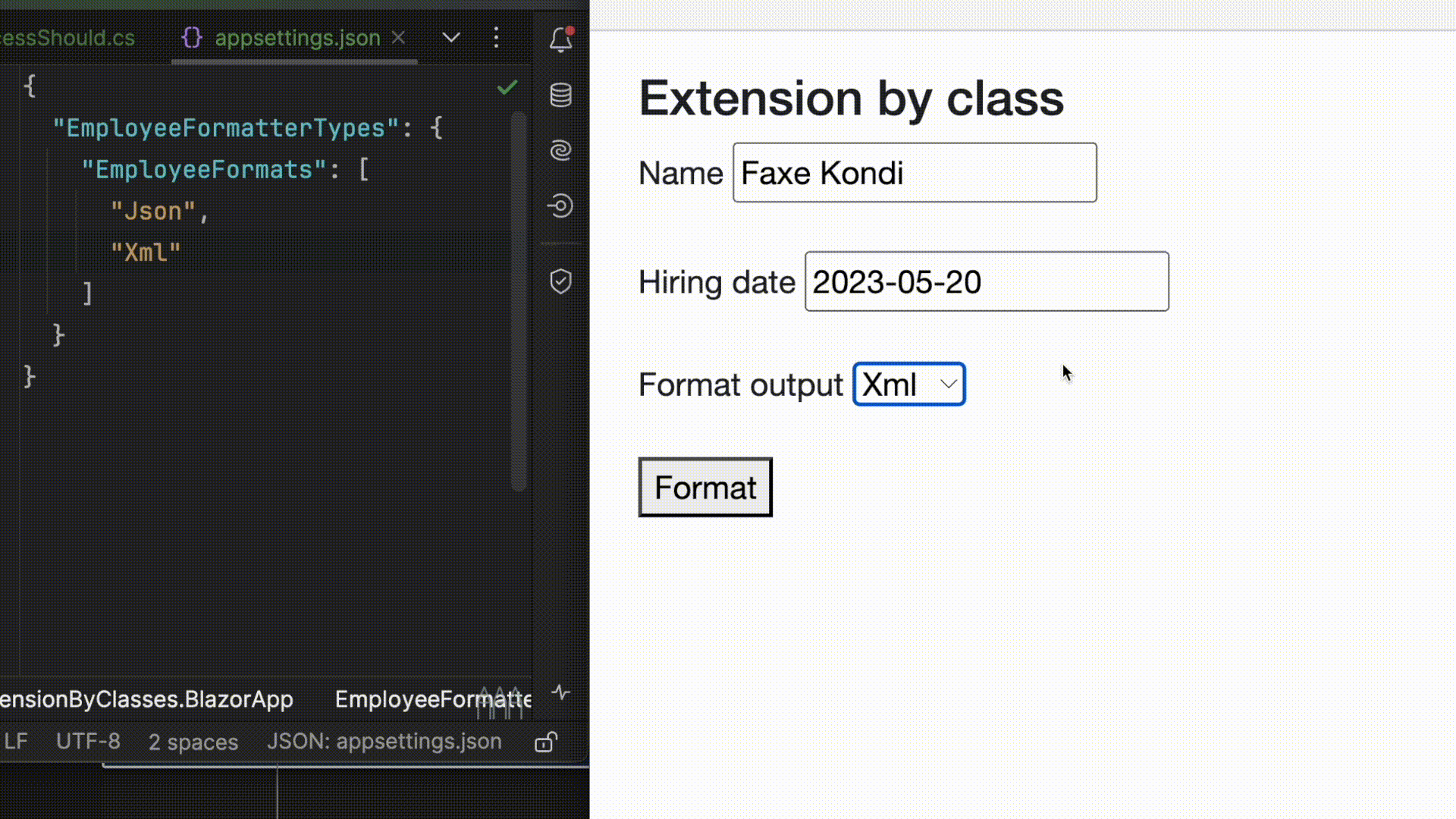
기존의 브랜치 기반 접근 방식은 기존 클래스를 수정하고 해당하는 모든 테스트를 업데이트해야 합니다.
다음과 같이 구현할 수 있습니다:
public class EmployeeFormatter(IOptionsMonitor<AvaiableFormatOptions> options)
{
public IReadOnlyList<string> GetAvailableFormats()
{
return Enum.GetNames(typeof(OutputFormat))
.Where(of => options.CurrentValue.EmployeeFormats.Contains(of))
.ToList();
}
public string Format(Employee employee, OutputFormat outputFormat)
{
bool unknownFormat = !GetAvailableFormats().Contains(outputFormat.ToString());
if (unknownFormat) return "";
if (outputFormat == OutputFormat.Json)
{
// json
}
else if (outputFormat == OutputFormat.Xml)
{
// xml
} else if (outputFormat == OutputFormat.Pdf)
{
// pdf
}
else
{
return "";
}
}
}
나쁘지 않네요. 코드가 어려워지는 속도를 쉽게 알 수 있습니다. 또한, 구현되지 않은 형식을 허용하여 버그를 초래할 수 있기도 합니다.
하드코딩된 실행 경로 대신 구체적인 포매터를 추가하는 것에 의존하는 업데이트된 버전에 대한 코드 변경 사항은 없습니다. 모든 것이 동일하게 유지됩니다.
의존성 주입 프레임워크를 사용하여 EmployeeFormatManager 구성하기.
그래서 IoC 컨테이너를 사용하여 이 유연성을 어떻게 활성화하는지에 대해 되돌아와야 한다고 약속했었죠. 이 방식은 C# .NET에만 해당되는 것은 아니며 다른 언어에서도 손쉽게 재현할 수 있습니다.
닷넷에서는 이를 Microsoft.Extensions.DependencyInjection 라이브러리를 사용하여 구현할 수 있으며, 이미 aspnetcore 프레임워크와 함께 제공됩니다.
// appsettings.json
{
"EmployeeFormatterTypes": {
"EmployeeFormats": [
"Json",
"Xml",
"Pdf"
]
}
}
// Program.cs (aspnetcore 애플리케이션)
builder.Services
.Configure<EmployeeFormatterTypes>(
builder.Configuration.GetSection(nameof(EmployeeFormatterTypes))
);
builder.Services
.AddSingleton<IEmployeeFormatter, EmployeeXmlFormatter>()
.AddSingleton<IEmployeeFormatter, EmployeeJsonFormatter>()
.AddSingleton<IEmployeeFormatter, EmployeePdfFormatter>()
.AddScoped<EmployeeFormatterManager>(provider =>
{
var logger = provider.GetRequiredService<ILogger<EmployeeFormatterManager>>();
var options = provider.GetRequiredService<IOptionsMonitor<EmployeeFormatterTypes>>();
IEnumerable<IEmployeeFormatter> formatters = provider.GetServices<IEmployeeFormatter>()
.Where(ef => options.CurrentValue.EmployeeFormats.Contains(ef.FormattingType));
return new EmployeeFormatterManager(logger).Add(formatters);
});
이렇게하면 EmployeeFormatManager가 요청될 때마다 appsettings.json에 사용 가능한 형식을 확인하고 구체적인 포매터를 찾아 관리자에 추가합니다.
다른 기능을 추가하는 문제를 새로운 실행 경로를 하드 코딩하는 문제에서 구성 문제로 효과적으로 변경했습니다.
계속 연락하세요!
YouTube 채널(@Nicklas Millard)을 확인하고 Medium 회원이 되거나 새 기사를 게시할 때 알림을받으세요.
LinkedIn에서 연락해 주세요.
궁금한 분들을 위한 자료
- Github 저장소
